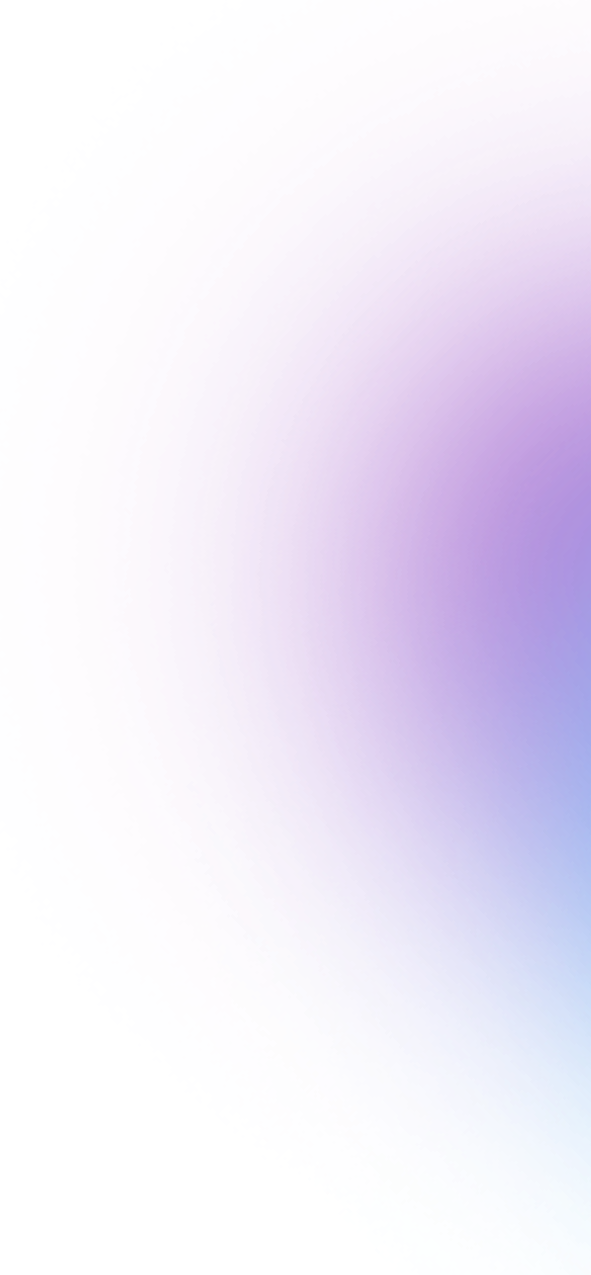Written by: Briauna Hankins, Lead Filmmaker and Editor at Faith Promise Church
The sheer scale of content that a creative professional in the world of church production deals with is mind-boggling. Our jobs entail the creation of intriguing, thought-provoking, and life-changing content and experiences to bring people closer in their relationship with God. With the need for this type of content growing almost daily, the last thing on our minds should be—where are we going to put it all?
I have worked for six years now as the filmmaker and editor for Faith Promise Church in Knoxville, Tennessee, the 49th fastest growing church in the United States according to Outreach 100. In an average week my team and I are creating and producing 15+ videos. With that kind of constant turnaround, you can only imagine the type of media storage that my team and I have accumulated throughout the years. If only you could have seen the state of my desk just last year, you would be amazed at the number of hard drives I had strewn about with years’ worth of content.
Faith Promise Church has been in existence for 26 years, serving the Knoxville community and surrounding areas in East Tennessee. And over those years, we have made it a priority to correctly archive and store all of our video content from sermons, promos, music videos, short films, bumpers, and the list goes on and on. Remember that desk I was talking about? I had found myself coming to that dreaded message on my computer, “Hard drive almost full.” I was continually buying bigger hard drives, and constantly moving and organizing my projects in new ways to maximize the space I had. That was until the time I learned of creative.space.
Addressing the storage issue head-on
DigitalGlue is a company that specializes in video workflows and creative.space is their enterprise storage platform. In other words, they’ve designed a shared storage platform to “accelerate your team's creative potential,” according to their website. Specifically, Church Production Magazine tasked me with pitting the company’s //ROGUE PRO unit against my storage issue. One of the biggest questions I had when I was running into full hard drives over and over again was, how can I create a space where all of this content can live simultaneously, but also be able to access it at any given time across platforms? The answer to that question is exactly what creative.space gave me with the //ROGUE PRO system.
There were a few key aspects of the //ROGUE PRO system that made it just the right solution for me and my team at Faith Promise. To start with, the biggest selling factor is that the sheer amount of storage available all on one system is beyond impressive. With upwards of 200 Terabytes available, we can go for years archiving previous content and dreaming up new video content with no limit or worry about processing power and active storage. To put it into perspective, currently on my desk lives approximately 40 Terabytes of content from 2015 up until now, and those are just the hard drives that are currently hooked up to my computer. Incorporated into the //ROGUE PRO system, though, are two separate drives, one for active projects, the “NVMe” drive, and then the drive for archived projects, the “HDD” drive. Having these two drives separated really helps keep everything even more organized and allows quicker access to the things I’m actively working on—both major pluses, in my book.
The next pain-point reliever about the //ROGUE PRO system is the connectivity that it makes possible. Not only do you have access to a desktop app that makes accessing your stored content easy, but also a web app that tracks and manages the flow of storage from hard drives to //ROGUE PRO storage drives. On top of that, through the web app you have complete power to organize your teams depending on the access you want them to have. On our team we work closely with a few key contractors, from videographers to editors. I can easily set up an account for them with direct access to the specific projects they are working on, while keeping them blind to the other projects also in the system. This revolutionizes the workflow for us since previous to this system, retrieving footage and passing projects back and forth from the videographer to the editor meant multiple car rides and various hard drives with all content on them. It was a much more complicated and unnecessary system. Along with the accessibility for our contractors, the accessibility interdepartmentally is also a key feature to this system, since our creative team works so closely with our live production and broadcast team.
Along with this connectivity, actively transferring previous projects to the system could not have been easier. There are a couple of different ways that you can make the transition—from the USB ports on the back of the system to a direct download from the hard drive straight to the //ROGUE PRO system working through the web app. You can also work through the finder on your computer for a wireless transfer, or you can opt for a file transfer software for an even faster wireless transfer that runs seamlessly in the background of your computer setup. That last point is especially important for me because, previously, to organize all of my content involved me halting my work for the multiple hours it would take for my computer to transfer the data from one hard drive to the next.
Big-time support
Another key feature that has sold me on the //ROGUE PRO system and the team at DigitalGlue is the specialized communication they’ve provided. With this being a family-owned business, we got the hands-on experience that you’d expect to come along with that. We even have a dedicated Slack channel for me and their troubleshooting team to be able to message should a problem or question arise, and they come back with timely and helpful responses every time. They have also set up video calls to walk me through specific aspects of the system. From the start, they have been gracious and hands-on in the process—even coming up to Knoxville to install the system by hand and help set me up for success.
To sum it up, the //ROGUE PRO system and DigitalGlue team have provided me with an excellent opportunity to integrate this technology into my workflow at Faith Promise. As I continue to move over years and years of content that we have created and to create more and more content that brings people closer in their relationship with Christ, I’m simply glad storage is one less thing that I have to worry about and factor into my job.