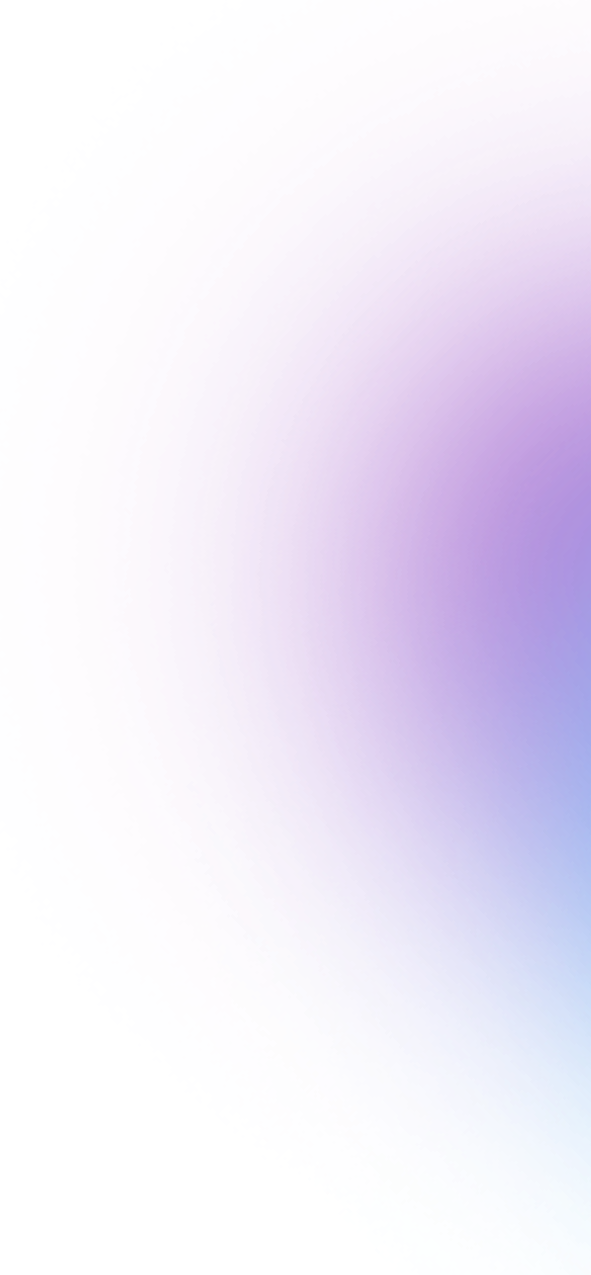As video professionals, time is of the essence in our line of work. Every minute counts and interruptions in your workflow can significantly impact the efficiency and quality of your projects. But the reality is that traditional cloud storage solutions can cause major interruptions in your workflow. You've probably experienced the frustration of waiting hours for large files to transfer through the cloud, only to find out that there was an error in the transfer, and you have to start all over again. Or maybe you've had a panic attack searching for that one missing asset that was supposed to be in the cloud but somehow got lost in the virtual abyss. These are all common pain points that come with using traditional cloud storage solutions.
While the cloud helps provide a centralized location for exchanging production assets, accessing these assets directly in video editing applications like Adobe Premiere Pro and DaVinci Resolve on your local desktop is impossible. As a result, to collaborate across multiple physical locations, files end up being distributed across network-attached storage, the cloud, and remote users' local storage devices. With so many people working on a project, it's easy for files to get lost in the shuffle. The cloud centralizes your data in a location that nobody has direct access to and doesn't keep track of where assets are stored outside of its limited domain.
Get Your Head Out of the Cloud
Enter creative.space: the first fog storage solution. With creative.space, your files are stored on a network-attached storage (NAS) server that is physically located in your own office or studio. For local users, this eliminates the need to rely on a potentially slow internet connection to transfer files and allows you to access your assets at the lightning-fast speeds needed for high-bandwidth video formats. Plus, you have complete control over where your files are stored and how they're accessed through creative.space's web and desktop applications, which simplify the storage experience for non-technical creatives.
But what about remote collaboration?
creative.space is not like cloud storage where all of your data is kept in some data center — location unknown — leaving you with no real control. Your creative.space server lives at the location that is best for your workflow and uses your local area network with the added benefit of still being remotely accessible with the click of a button. Basically, it has all the great aspects of the cloud without any of the negatives.
While teams store their data on-premises, giving them faster access speeds, it also allows for remote access and collaboration that matches and even surpasses cloud storage platforms. Teams can work together seamlessly, regardless of location, by either mounting shared spaces remotely using SMB and editing with proxies or transferring files to a local drive via HTTPS or FTP protocols. Teams can choose the option that works best for their workflow and easily adapt as their needs change. In a nutshell, creative.space merges the benefits of NAS and cloud storage.
Fog storage lives at the edge and eliminates the need for cloud storage as a middle-man. Remote users can access files directly from shared spaces instead of syncing with the cloud, saving time and money. With creative.space, remote users access the same files as on-prem users in real-time, eliminating the need for costly and time-consuming file transfers and version management. The key to seamless collaboration is to generate proxies that are optimized for your team's available internet bandwidth. Just turn on proxy mode in your video editing application of choice, and both local and remote users can work on the same project with the same content, referencing the same file paths.
creative. space's unique platform offers a unified solution for video teams' storage needs. By merging the benefits of NAS and cloud storage and offering flexible collaboration options, creative.space can help teams work faster and more effectively. Video editors can start working instantly by accessing proxies. When they finish a cut, they can render it from a desktop with local access to the storage using the high-bandwidth source media. If they need to render remotely, they have built-in options that allow them to transfer files overnight without introducing additional costs. No more waiting on transfers to get to work.
When it comes to cost, creative.space is the clear winner. Traditional cloud storage solutions often have hidden costs like storage, ingress, and egress fees. With creative.space, you only pay for what you need, and you can easily expand your storage as your needs change.
creative.space is offered as an on-premise managed storage service (O.P.M.S.), designed specifically for creatives looking to efficiently access, store, and manage the vast amount of data they produce. Hardware, software, and proactive support are provided for a fixed monthly, quarterly, or annual payment based on a flexible 1, 2, 3, or 5-year contract that can be amended as your needs change. This innovative business model and technology platform won creative.space the NAB 2022 Product of the Year award.
So, for production teams (even if it's only a few people), it pays to schedule a demo at creative.space and see firsthand how creative.space will save each person on your team at least an hour a day. That hour translates to greater productivity, so you can spend less time waiting and more time creating. Say goodbye to waiting for hours for file transfers and lost assets, and say hello to a more streamlined and efficient workflow with creative. space's fog storage solution. Don't wait any longer, schedule a demo with creative.space and see how it can benefit your team.